Jotform
Add address autocompletion to Jotform
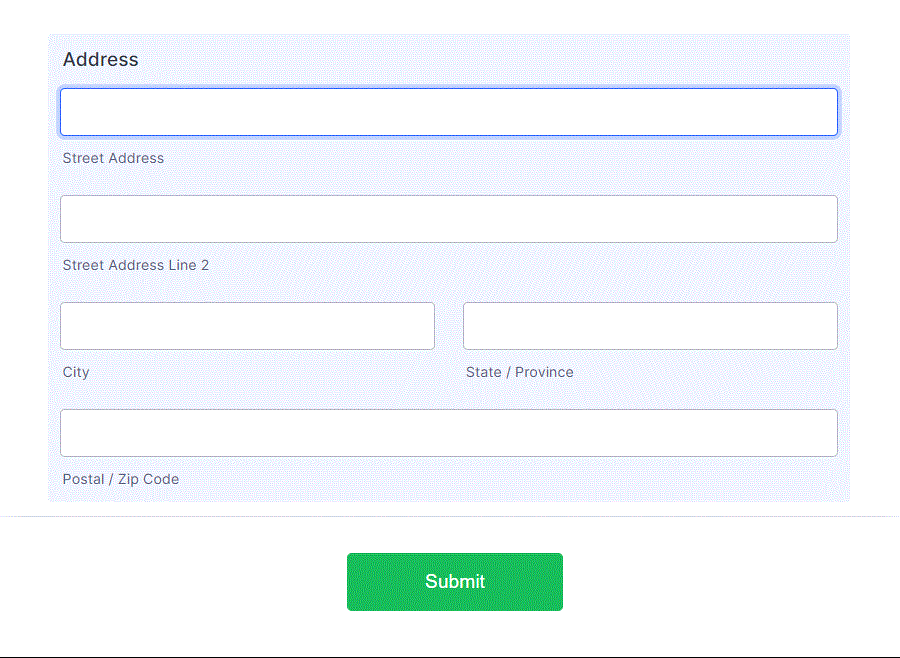
Step 1 - Add the 'Address' element to your form.
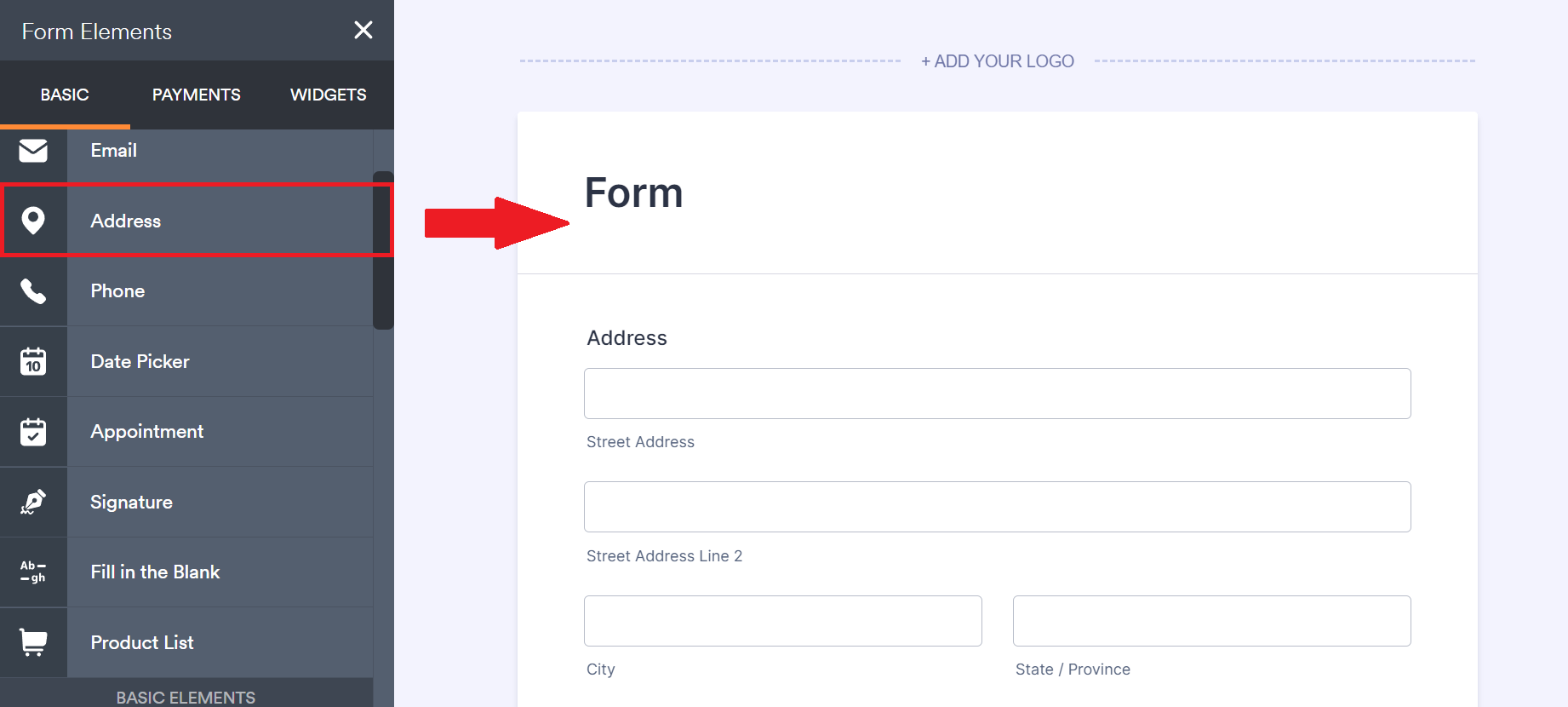
Step 2 - Note the field IDs.
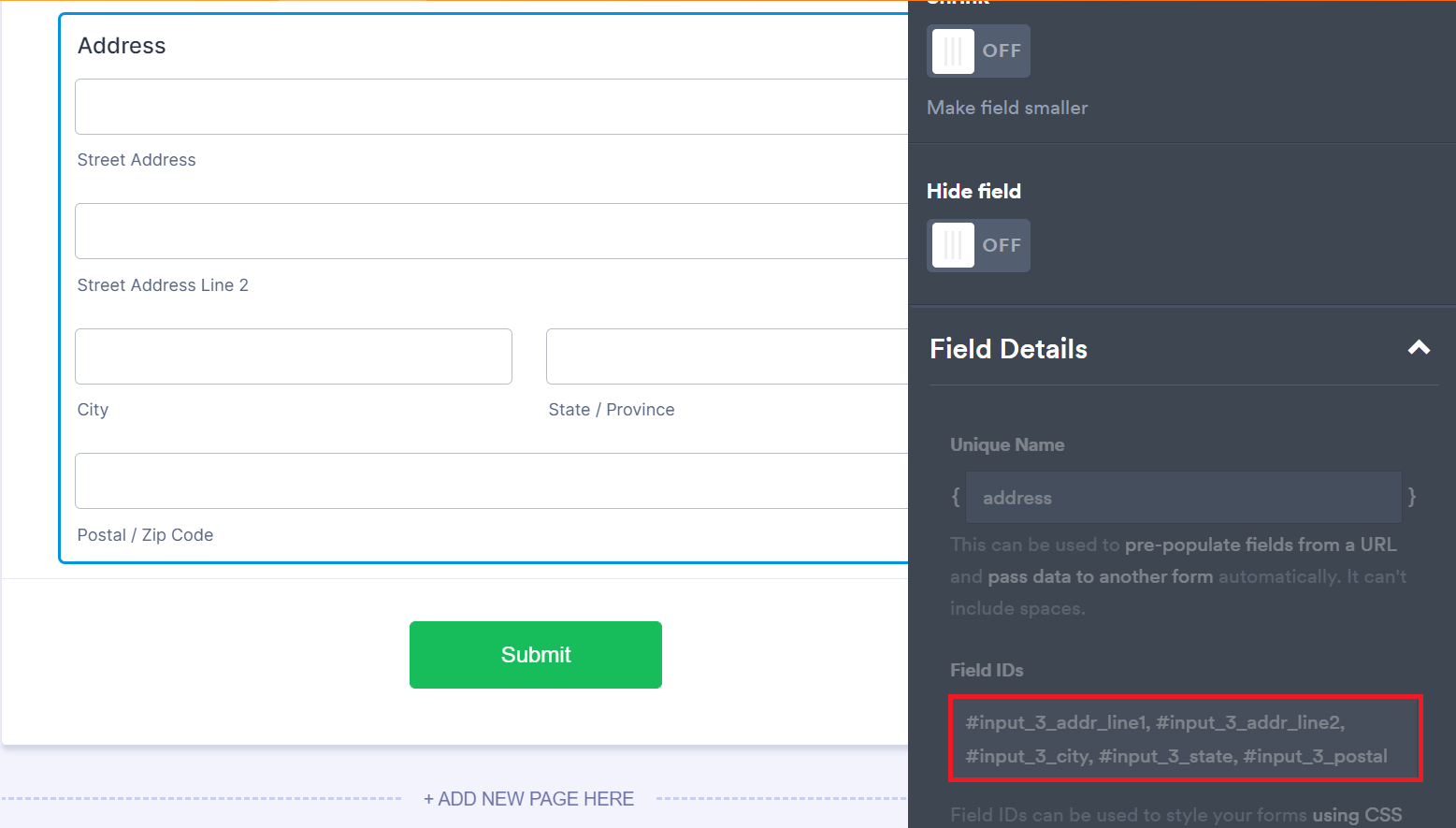
Step 3 - Place the code below on your page
<script src="https://cdn.getaddress.io/scripts/getaddress-autocomplete-1.0.24.min.js"></script>
<script>
document.addEventListener('DOMContentLoaded', ()=> {
getAddress.autocomplete('input_3_addr_line1','API Key',
{
output_fields:
{
formatted_address_1:'input_3_addr_line2',
town_or_city:'input_3_city',
county: 'input_3_state',
postcode:'input_3_postal'
}
});
});
</script>