Zoho
Add address autocompletion to Zoho with our Chrome Extension.
Step 1 - Install from the Chrome Web Store
Goto: https://getaddress.io/chrome
Step 2 - Right click on the 'Mailing Street' textbox and select 'Line 1'. This will enable autocomplete on the textbox.
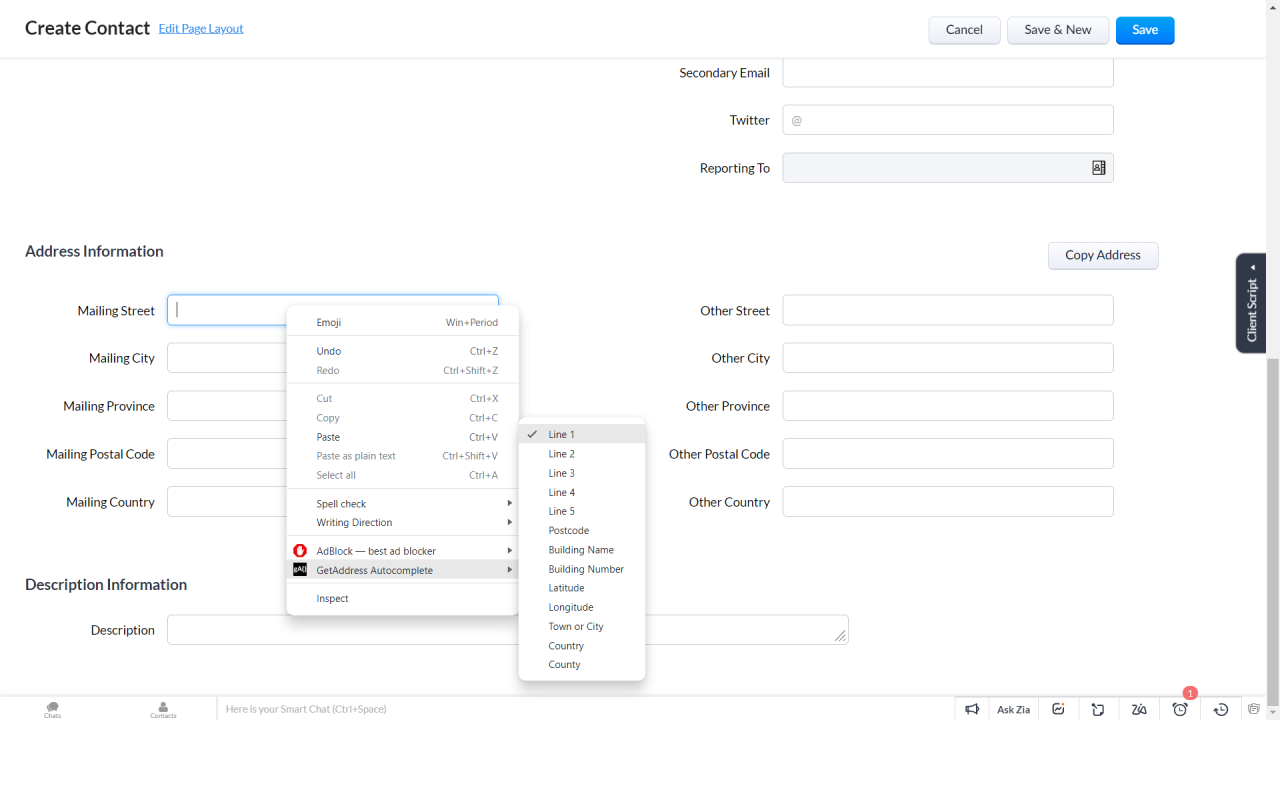
Step 3 - Repeat Step 2 for the 'Mailing City', 'Mailing Postcode', 'Mailing Country' ect. textboxes.
Done! - When an address is selected, all textboxes will be populated.